The RH Status component is designed to report the status of rollup operations for the current in-focus record. It provides real-time feedback on whether rollup operations have been completed successfully, are pending, or have encountered errors.
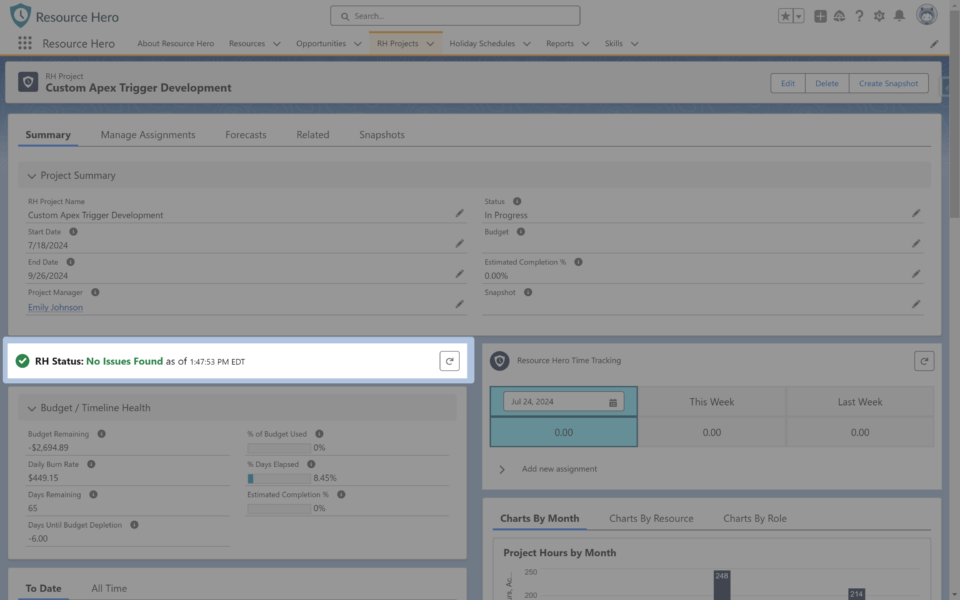
The RH Status component displays the following:
- Status Icon: Indicates the current status of rollup operations (No Issues, Warning, or Error).
- Status Text: Provides a brief message about the current status.
- Timestamp: Shows the date and time of the last status check.
- Refresh Icon: Allows users to manually recheck the status. Clicking this icon will:
- Check for any pending operations for the parent record.
- Refresh fields and inline report charts on the Lightning page.
Component States
No Issues Found
When there are no pending rollups, users will see a green checkmark icon with the message No Issues Found.
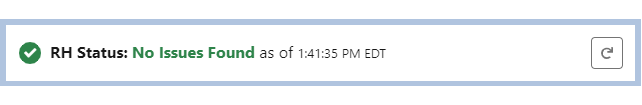
Warning Status
If a rollup or snapshot calculation is pending with no errors logged, users will see a warning icon with the message Warning Found.
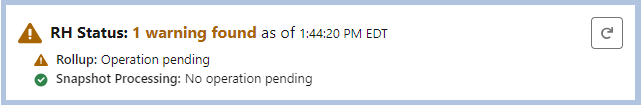
Error Status
If an error is logged during a rollup or snapshot operation, users will see a red circle icon with the message Error Found. Details about the specific operation that failed and related error message will be displayed below.
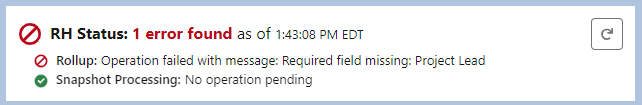
Some common situations that may prevent rollup operations from completing successfully on an Opportunity, RH Project, or other record:
| Issue | Use Case | Remediation |
|---|---|---|
| Validation Rules | A validation rule has been activated on the Opportunity object that prevents any field from being modified after the Stage has been changed to Closed Lost. After the Opportunity was closed, a Sales Engineer tracked an hour representing the time spend on the last call with the prospect. Because of the validation rule, the rollup operation will fail. | Ensure that validation rules contain exceptions to allow rollup fields to be updated. |
| Required Fields | A new Primary Team field was created on the RH Project object and set as required but existing records were not updated to meet this new requirement. A resource tracks time on one of these projects. Because the required field is not populated, the rollup operation will fail. | Ensure that as required fields are added to an object that existing records are updated. |
Adding the RH Status component to your lightning pages
The RH Status component can be added to the lightning page of any object that has been configured to work with Resource Hero. Out of the box, these supported objects include the Opportunity, RH Project, and Snapshot objects. To add the component to your lighting page:
- From a record page, click the setup gear icon, then click Edit Page
- From the Components – Custom section, drag the RH Status component onto the page
- Click the Save button
