Organizations that manage resources across multiple countries can take advantage of Salesforce Multi-Currency support to ensure values are entered and displayed in the appropriate currency as needed. Resource Hero supports multi-currency by:
- Resource Rates are converted automatically to the currency of Resource Forecast records as needed.
- All rate calculations to include Forecast Amount and Actual Amount on both the Resource Assignment and Resource Forecast objects automatically handle multiple currencies.
- Roll-ups to Opportunities and other configured objects are automatically converted to the appropriate currency.
- Direct entry of currency values in the Resource Hero Matrix
Special Matrix Considerations
The Resource Hero Matrix can be configured for fields other than Forecast and Actual to include currency bases fields. There are a few things to keep in mind with currency fields in a multi-currency enabled org:
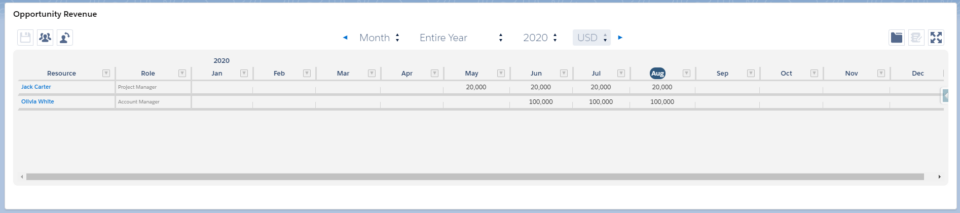
- Data entered into the matrix will always match the currency of the parent opportunity (or other related record) and can not be changed. For example, if an opportunity has a Currency setting of USD and all related resource assignments have a Currency setting of AUD, data entry in the matrix will be in USD to match the parent opportunity. When saving, the appropriate conversion is done to ensure the value is stored in AUD to match the underlying assignment.
- To ensure that rounding issues are not introduced as a result of currency conversion and division, currency values entered in either the Week view or Month view are not spread across work days. When entering data in the Month view, a single Resource Forecast record will be created on the first work day of the Month. When entering data in the Week view, a single Resource Forecast record will be created on the first work day of the Week.
- Resource Forecast records that are created as a result of a saving data in the Resource Hero Matrix are created with the same currency as their related resource assignment record. I.e. if an assignment is set to AUD and you enter data in the matrix related to that assignment, all related Resource Forecast records are created in AUD as well.
