From the Salesforce AppExchange, administrators can install Resource Hero in either a sandbox or a production environment.
- From the Salesforce AppExchange, navigate to the Resource Hero listing.
- Click Get It Now button.
- You will be prompted to select where you want to install the package. Select between Install in Production and Install in Sandbox.
- Follow the prompts to enter and confirm your contact details and payment information.
- Click Confirm and Install.
- You will be taken to a login screen. Enter your Salesforce username and password and click Log In.
- On the next page, select the type of users that you want to install Resource Hero for. Select Install for All Users if you plan on granting access to all users in your org, or, if you plan on managing security more granularly or with permission sets, select Install for Admins Only.
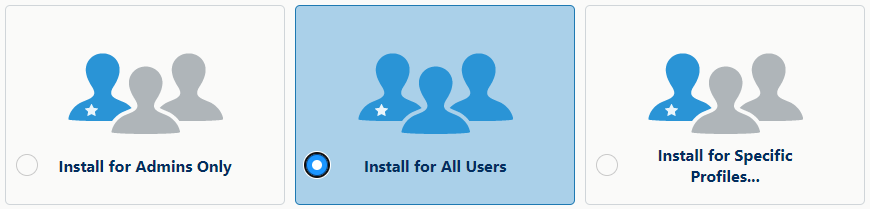
- Click the Install button.
- The installation may take a few minutes. You should receive an email when the installation is complete.
