In order to view information about your Resource Hero subscription, view and update your payment methods, update billing information, and view and download past invoices and receipts:
1. Navigate to the Resource Hero Customer Portal hosted on the Stripe platform
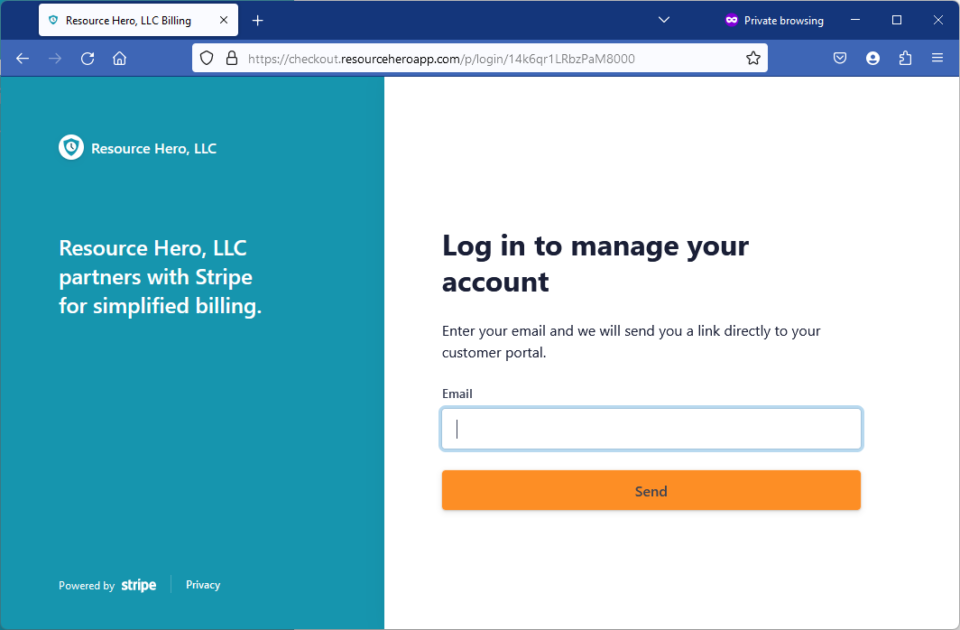
- Enter the billing address for your account, then click Send. If you’re not sure which billing email address we have on file, you can confirm by sending an email to support@resourceheroapp.com
- You should receive an email containing a link to log into the portal. Click the Log in button
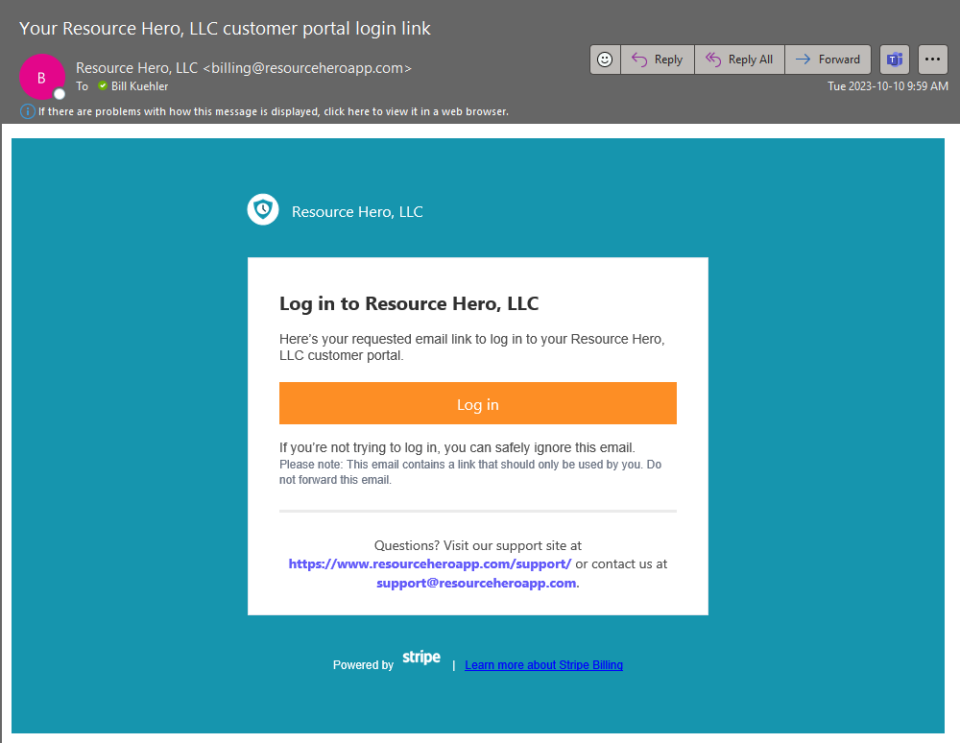
- Once logged in, you can view information about your current subscription, view and update your payment methods, update billing information, and view and download past invoices and receipts:
Add/Remove Licenses
Requests to add or remove licenses from your account should be sent to support@resourceheroapp.com.
