The Find Resource component helps you search for resources based on resource fields and/or assigned skills. Typically accessed from the Manage Assignments component, you can also use the Find Resource component inside of a custom screen flow.
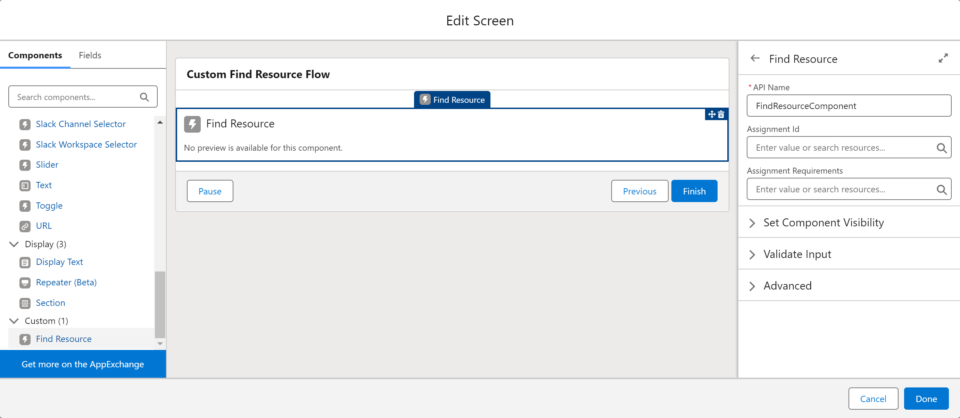
The Find Resource component can be added to a screen element within the flow allowing the user to search for and select a resource. After selection, the id of the selected resource is passed back to the flow and can then be used for a variety of other operations, for example, inserting a new assignment record, presenting information to the user, etc.
Input Variables
If none of the following input variables are populated, the Find Resource component will open without criteria prefilled. If you want criteria to be prefilled, provide ONE of the following variables:
Assignment Id
A record id of an existing Resource Assignment record. Existing Assignment Requirements from this Resource Assignment record will be shown to the user by default and any requirement changes will automatically be saved to the Resource Assignment.
Assignment Requirements
A collection of Assignment Requirement records. This collection can be queried from existing data using a Get Records element, or created manually using a collection variable.
Output Variables
Selected Resource
Contains the record id of the resource which was been selected by the user.
