You can create your own customized rollups between the Resource Assignments object and any parent, related object without the need for 3rd party apps.
If anything should cause a rollup to fail, like validation rules, required fields, or any other errors, they are logged to a queue and retried every hour until the error is cleared and the rollup can process.
Rollups are managed from the RHA Rollup Fields custom setting. From Setup, enter Custom Settings in the Quick Find search box, then click Manage next to RHA Rollup Fields.
Entries for standard, out-of-the-box rollups are listed.
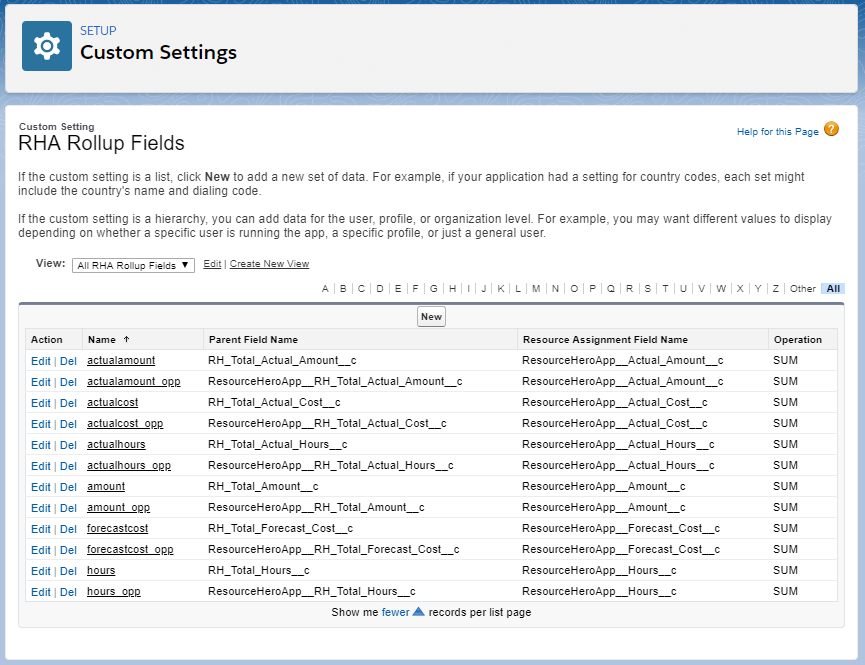
Name – Used as a unique identifier for the rollup. Ensure that you do not use spaces or special characters other than underscore.
Parent Field Name – This is the API name of the destination field on the parent, related records (Opportunity, Project, etc). If you plan to roll up the same information to multiple objects, only one entry is required as long as the parent field is created with the same API name across all objects.
Resource Assignment Field Name – This is the API name of the source field from the Resource Assignment object.
Operation – Supported operations include:
- SUM
- AVG
- MIN
- MAX
- COUNT
To create a new custom rollup
- Create a numeric field on the parent related object (Opportunity, Project, etc) that will be used as the destination field.
- Identify/create a field on the Resource Assignment object that will be used as the source of the rollup.
- Create a new entry on the RHA Rollup Fields custom setting.
