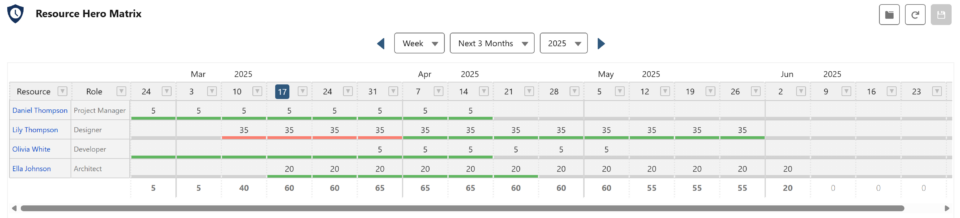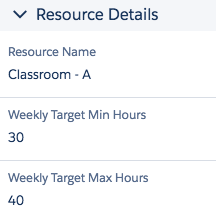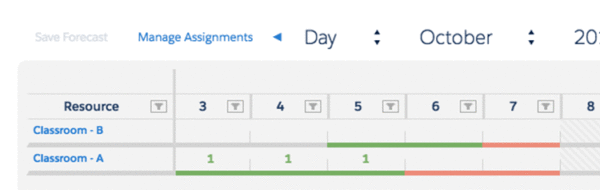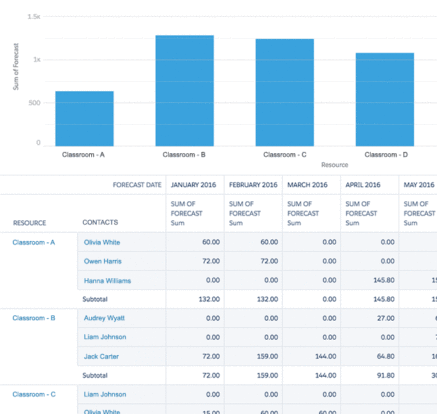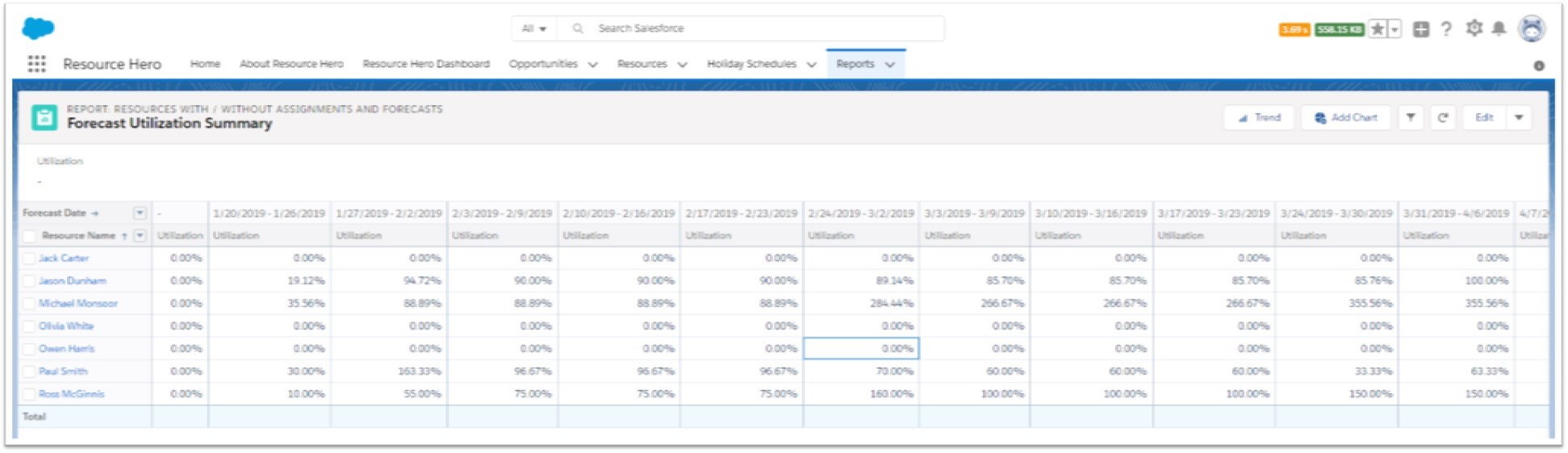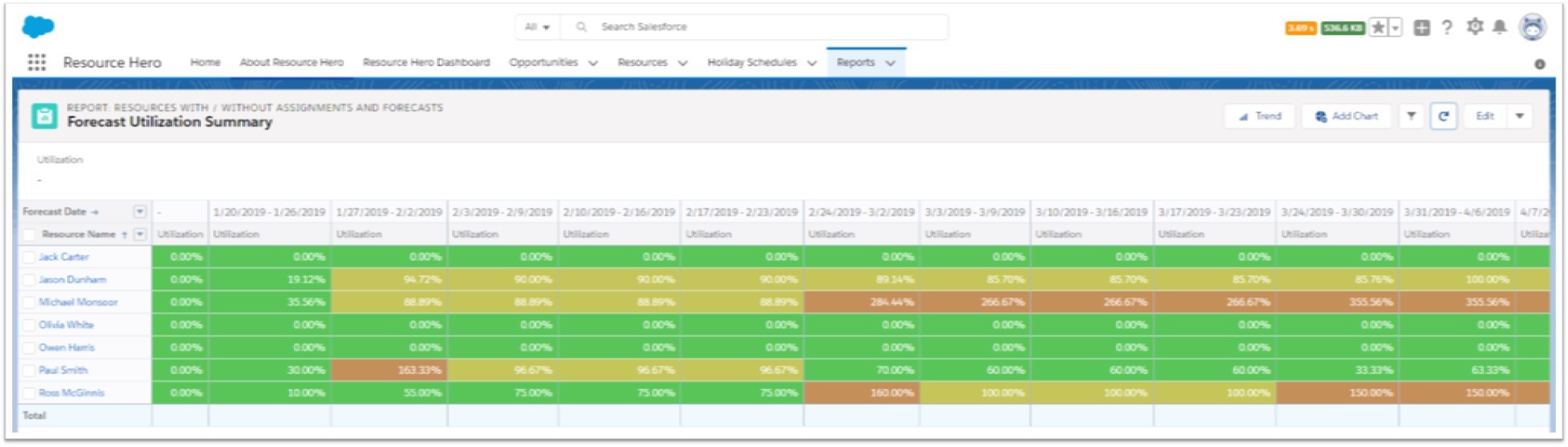Project management is no easy feat. In fact, less than 3 percent of companies seamlessly complete projects with success! But is it any surprise? Each team member has a unique role, deadline, resources, and budget — and trying to balance so many different aspects at once can be overwhelming. It’s no wonder things fall between the cracks. The good news? Many of these challenges can be avoided with good planning.
Foundation is Everything
Laying the right groundwork is critical to a successful project. Make sure you’re not setting your team up for failure before you even begin by avoiding these common mistakes.
1. Poorly Defined Goals
Starting a project without clear goals is like going on a road trip without a GPS. If the goals, deadlines, and benchmarks are not clearly defined, the project is doomed to fail.
Solution: Goals and deadlines should be discussed and solidified before anything else. Expectations should be clear, and everyone should be on the same page before moving forward.
2. Unrealistic Expectations
Expectations should be attainable, not impractical or flighty. When goals are unrealistic, you set your team up for failure and add tension to the project. And if team members are not confident in the work they are performing, the quality of the overall project will suffer.
Solution: Project managers should weigh out the skill sets of their team and the sensible scope of their abilities to get projects done within the allocated time frame and to the appropriate expectations.
3. Misaligned Objectives
The purpose of a project is to tackle one or more business objectives. Most projects start out strong but can lose focus of these overall objectives as time goes on. Without these objectives, the team will not see the value in the project.
Solution: Making sure that project goals align with business objectives in the initial kick-off meeting is key. Maintaining this focus will keep everyone on track and looking at the bigger picture.
4. Insufficient Team Skills
A team is comprised of different people with different personalities, skill sets, and communication styles. When working together, sometimes these differences clash with one another, causing misunderstandings, disagreements, and negative impacts on the project.
Solution: Knowing and respecting the different people on your team is important. Personality tests can help reveal more about team members, which helps determine productive ways to work with one another. When all resources work in harmony, projects flow effortlessly, morale increases, and the business as a whole benefits.
Be Prepared!
Using management software that can help forecast the project overall and keep track of individual tasks is a great way to set forth expectations that everyone can meet accordingly. And by implementing a management system at the outset, every team member knows their individual role, as well as how their work is contributing to the project’s overall success. Remember, as a project manager, you’re the leader. Your team is counting on you to be on the ball and make sure things are running smoothly. Are you ready to step up to the plate?
Challenges in Project Management: Crunch Time Issues
Even the best-laid plans hit a speed bump every now and then. The most effective project managers will be able to foresee some of these inevitable challenges and make game-time decisions that can be the difference between success and failure.
Here are some of the most common challenges projects face during implementation, and how to minimize the impact.
1. Lack of Accountability
When individuals fail to step up, parts of the project can fall apart and may even cause the entire operation to start to derail.
Solution: It is the project manager’s role to oversee the entirety of the project and hold each moving part accountable for their role in the bigger picture. A formal time tracking system can help make sure everyone is moving in sync with one another or make the project manager aware if anyone is starting to fall behind. Having this knowledge allows you to course-correct before it becomes a bigger issue.
2. Poor Communication
Projects require collaboration in order to be successful. Collaboration, in turn, is built on effective communication. Without strong communication, your team is doomed to fail. The most common issues around communication are a total lack of communication, unclear or misaligned expectations, and inconsistency.
Solution: Be consistent and clear, and do not be afraid to ask for feedback. By understanding your individual team members’ communication styles, you can facilitate understanding between the entire team.
3. Resource and Role Conflicts
For teams that take on multiple projects at once, it’s not unusual for roles to overlap and for resources to become scarce. Not only can this lead to frustrated team members, missed deadlines, and wasted time, but it undermines each team member’s progress and compromises the success of the overall projects.
Solution: Accurately tracking roles and time within a resource management software can help cut back on conflicts and confrontation. Take the time to review each project and understand what exactly is needed to accomplish certain goals before allocating the appropriate resources or divvying up tasks. By planning for these potential conflicts ahead of time, your team will be able to course-correct seamlessly.
4. Ambiguous Risk Management
It’s vital for project managers to know which direction to take in various “what-if” situations. If contingencies are not properly identified, the project can become flooded with unexpected issues.
Solution: Success is where preparation and opportunity meet. Together, your team should identify potential problem areas and define how to rectify those situations, should they occur. Planning for these events helps your team to confidently and swiftly transition, if necessary.
Choosing the Right Project Management Software
Implementing proper resource management software can help to eliminate many challenges, but with so many options, it’s important to choose the right one. Every business is different and each project manager has different strengths, weaknesses, and needs that should be met by their resource management software.
With Resource Hero, increasing profit margins has never been easier. Our software is a 100% Salesforce-native resource management and time tracking app that helps you streamline multiple projects to learn from real-time feedback. Is it time to begin looking at your options?
Schedule a Demo With Us