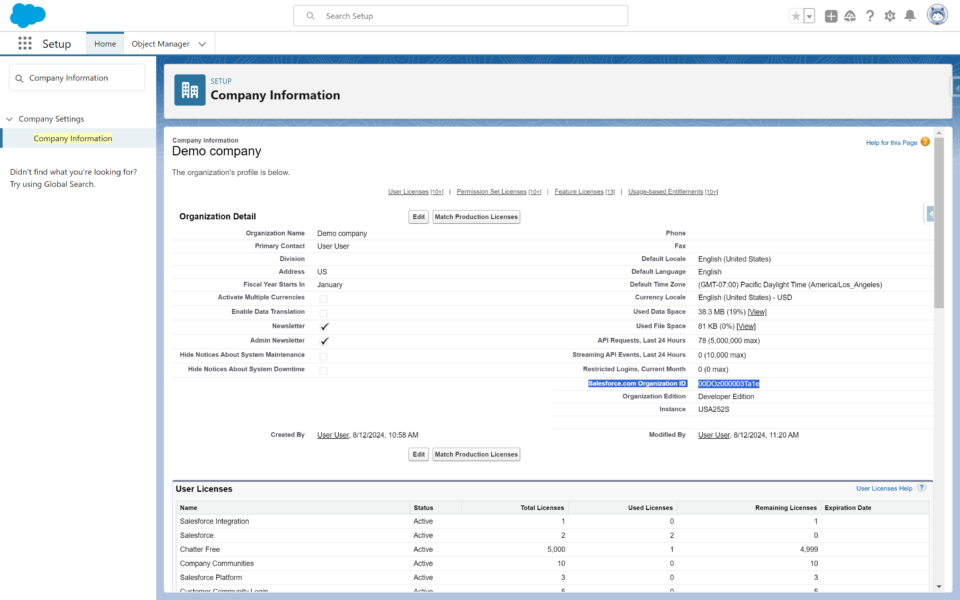Your Salesforce Organization Id is a unique identifier for your Salesforce instance. The Organization Id of your production environment differs from that of your Sandbox environment. Additionally, each time a Sandbox is refreshed, a new Organization Id is created.
To find your Salesforce Organization Id:
- Log in to the Salesforce instance for which you want to retrieve the Id.
- In the top right corner, click on the gear icon, then select Setup.
- In the Quick Find search box at the top left of the page, type Company Information.
- On the Company Information page, you can find your Organization Id in the right-hand column.