Using a CSV file, you can import a list of skills to the Skills object.
Ensure you have included the Name (Name of the Skill) and the Type (Skill Type) columns in your CSV file.
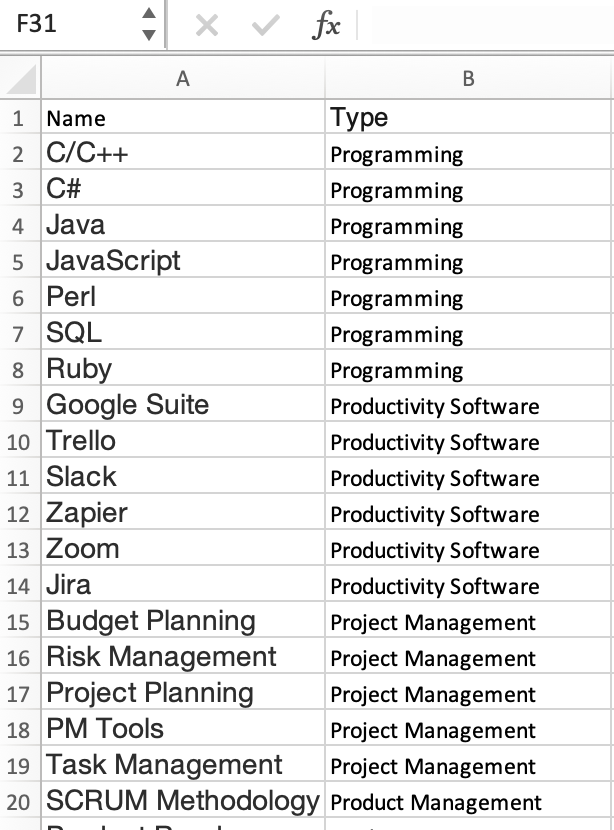
From the Skills Tab, click on “Import”. This will take you to the Data Import Wizard.
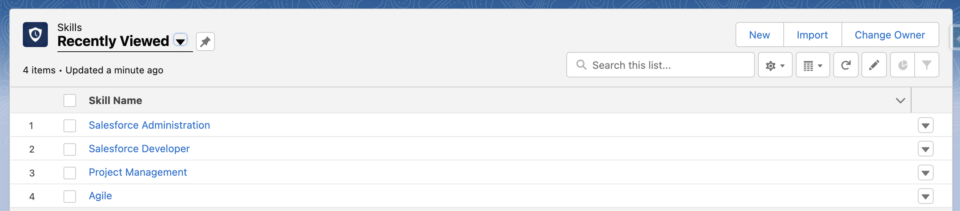
In the Data Import Wizard, click on the Skills custom object, and select Add new records.
Upload your CSV file containing the list of Skills you would like to import.
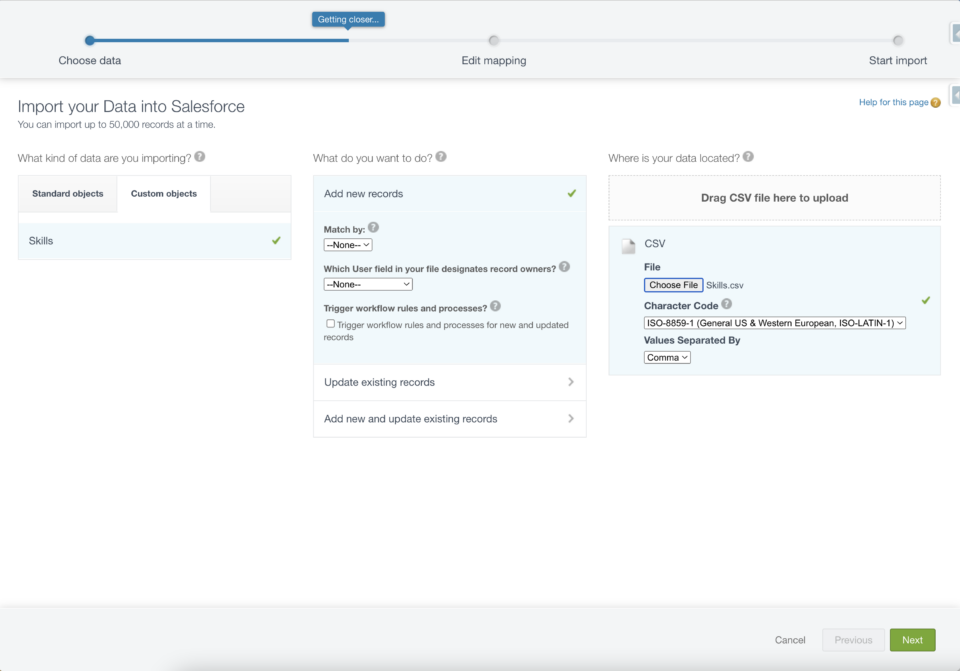
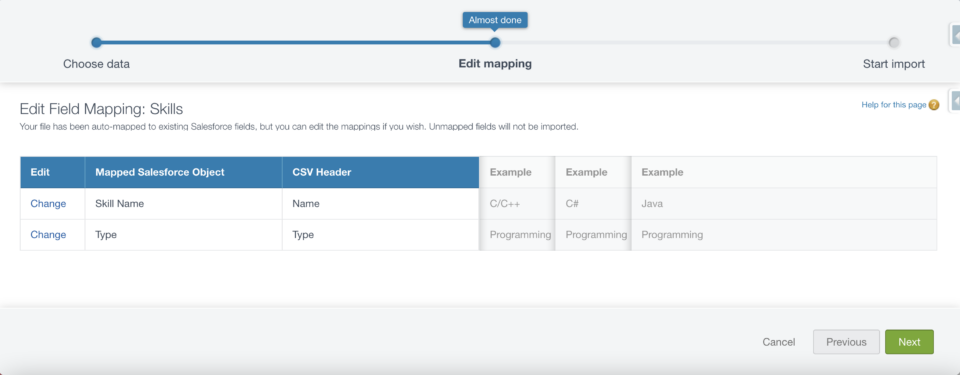
Verify the CSV Headers have been mapped to the appropriate fields, and click Next.
Click Start Import.
