Blog
Resources don’t have to be limited to only people

Most of our Resource Hero customers think of resources as people in their company. Usually, these people are the ones allocated to multiple projects and clients.
We’re always pleasantly surprised when we see customers use Resource Hero in different ways. With our app, “Resources” can be anything in your company where time needs to be allocated, forecasted, and tracked. Additionally, “Hours” can be any unit of measurement for resources.
We have a product company who’s resources are people and their hours are “work effort points”. There are also companies that track equipment, where resources are iPads, monitors, cameras and hours equate to an entire day.
Here’s a deeper example of an education company who looked to Resource Hero to manage classroom capacity. For them, it’s important to fill up the classroom as much as possible and without over-booking the space.
In our solution, each “Resource” equates to a classroom and each “Hour” is a seat in the classroom. Each classrooms’ capacity threshold is set using Weekly Target Min and Max hour fields.
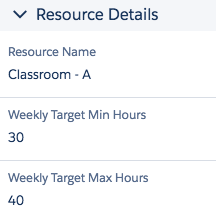
For example, if classroom A can hold up to 40 attendees, the Weekly Target Max Hours field is set to 40. Setting a minimum target capacity to 30 will allow us to see if we have less than 30 attendees registered.
We setup Resource Hero on the Salesforce Contact object because that’s where the company historically has tracked each student. When a student signs up for a class they can be assigned to a specific classroom resource. An enrollment manager, can now begin assigning students to classrooms while visualizing classroom’s capacity in real time.
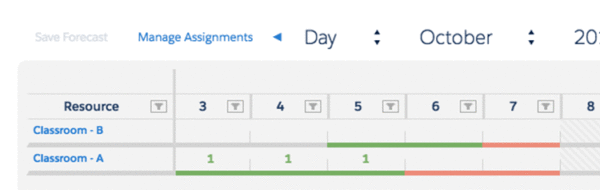
For example, if Olivia signed up for a course that will be given in classroom A, we can add her as 1 registered student for the days she will be attending.
Our Resource Hero forecast matrix allows the enrollment office to use our color-coded utilization feedback to check whether seats are available without leaving the screen. Grey means the class is under the target capacity, red means the class is over over capacity, and green means it’s within target.
The solution also allows the team to easily generate reports and dashboards to see the “utilization” or class sizes across the entire institution.
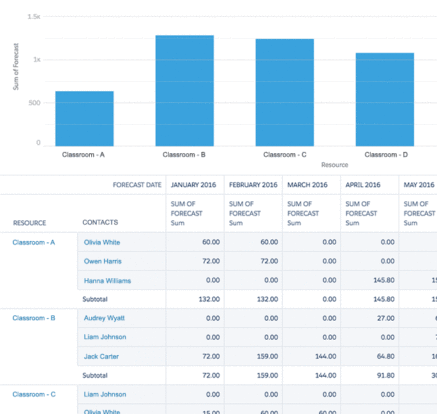
This is one of many interesting use cases and adaptations of Resource Hero that bring true value to our customers.
Email us at [email protected] if you have any questions, like to discuss solutions, or have unique ways you’ve configured Resource Hero to your situation.
